Blender - Girl's Face ( object ) Tracking Tutorial
Original Background Video
The video used for the background and tracking was one of many free videos available at …
The gash image (transparent edges) is tracked to the cheek dots of the movie using a plane in Blender where it’s 4 vertex are attached to 4 empties that are tracked to 4 camera tracking points.

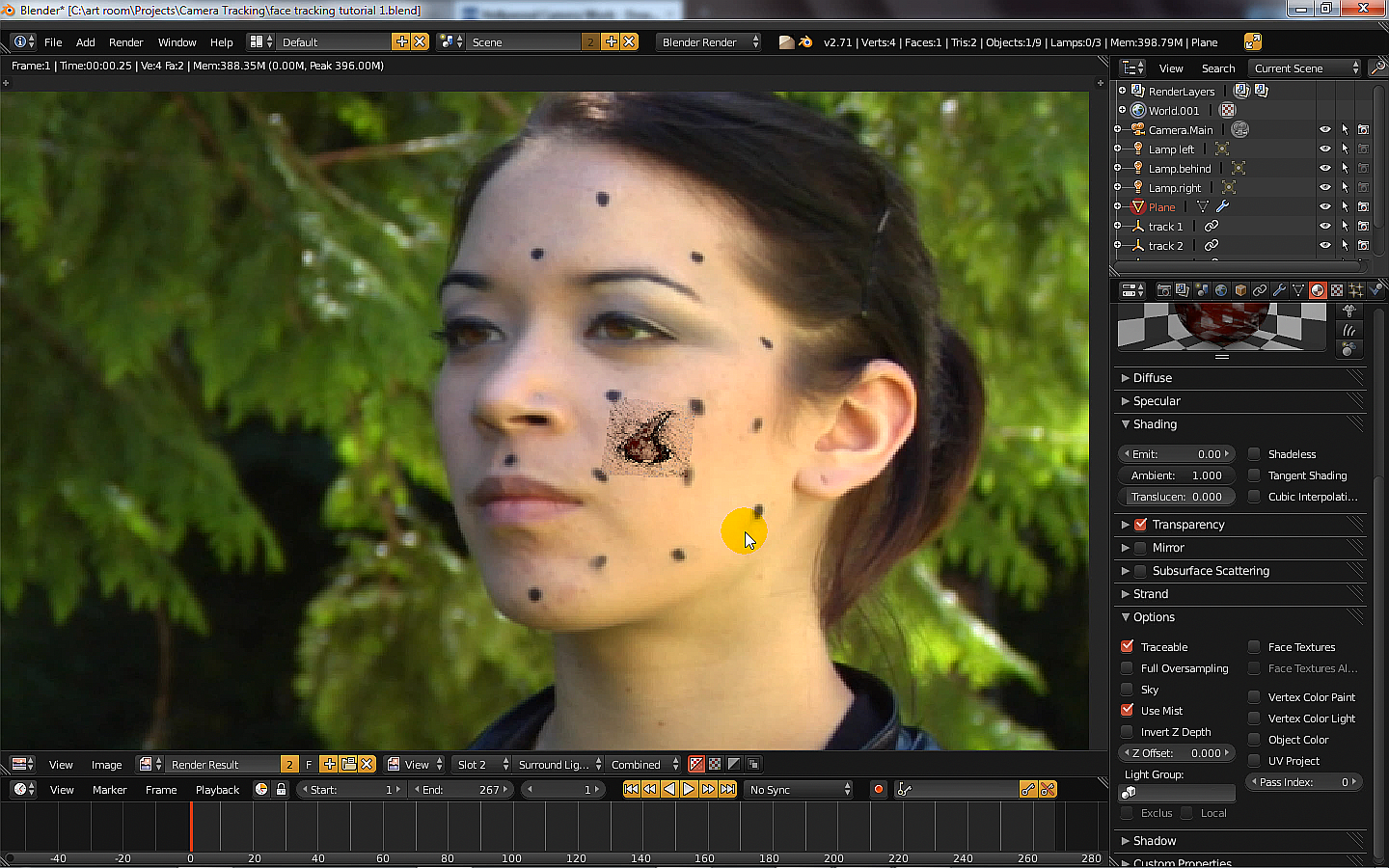


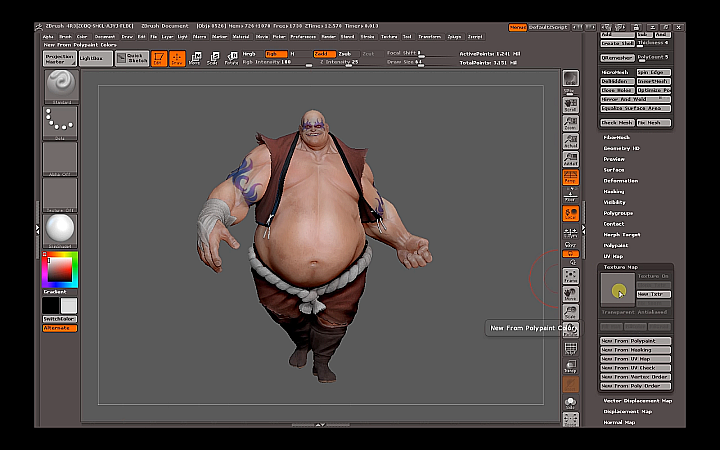
Comments
Post a Comment