Blender - Transferred an Ocean Modified plane to a Solid Body plane
1. Modify a plane with the Ocean Modifier.
2. Bake the displacement onto another plane saving the image sequence.
3. Use a displacement modifier with this second plane using the baked images.
4. Make this plane a Rigid Body "passive"
5. Add a sphere just above it as a Rigid Body "active"
6. Add the Beach Ball sphere and constrain it's position just below the Rigid Body sphere.
7. Run the animation and the Rigid Body sphere (hidden) moves around the Rigid Body plane along with the Beach Ball.
8. Render out the plane and Beach Ball animation.
I am intending to do a tutorial on this for those who require one.



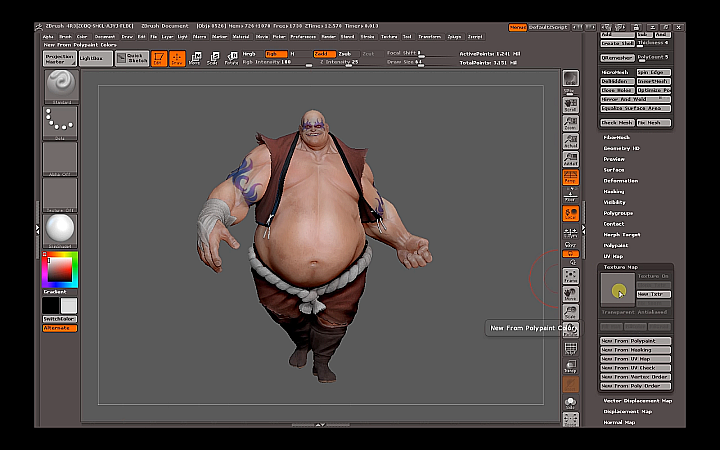
Comments
Post a Comment